One set of my great-great-grandparents on my dad’s father’s side of the family were William Michael and Eva Ruth Anna Bean. William was born 8/22/1846 and died 8/21/1928. Eva was born 3/3/1847 and died 5/18/1928. They were married 1/1/1869. Their daughter, my great-grandmother, was Rebecca Frances Michael (Kline) born 4/28/1889 and died 3/22/1931. This was the only information I had for Eva for a very long time. I wasn’t sure who her parent’s were, if she had any siblings or if there were any other children other than Rebecca. Every time I went looking for her I got frustrated and stopped. So I resigned my Bean search to the back of the line.
Recently after watching several webinars and reading a few posts about the additional ways to make Google work for you, I decided to put one of those tools into use: Google Alerts. If you have never heard of or used Google Alerts, it is a free service that puts the Google search engine to work while you are off doing other things. You type in what you want Google to look for, and either daily or weekly you will receive an email that lists all the new instances of that search criteria hitting the web.
You have to think ahead however and be careful how you configure your searches, or you may end up with too many results. In my case, I have entered searches for all of my direct line surnames. Some are easy like Hosaflook. There aren’t going to be a lot of extraneous matches for that surname. However Bean, Good, Micheal and Simmers are very common terms. I therefore search for “Bean genealogy” so that both of those terms are in the results I receive back. Simmers, for example, didn’t occur to me right away as one I needed to limit so I got a lot of hits like “tension simmers in the debate,” etc. Also with my last name, Kline, I used the search “kline -glaxo.” This search eliminates any results that include glaxo, as in GlaxoSmithKline because I am not interested in pharmaceutical products.
To set up Google Alerts go to www.google.com and there are several options, displayed left to right, in the bar at the top of the webpage above the Google search field. The last one on the right is “More.” Click there and a drop down menu appears and then select the last one “Even More.” This opens a new page with all the products Google has to offer besides just a search engine. Almost at the bottom of the page is a section called “Specialized Search” which contains the link for Google Alerts. Click that and set up as many searches as you need. I think you might have to have a Gmail account to use it or you might be able to have it delivered via feed.
I set up all my searches and each day I get a bunch of emails to look through for possible matches. The most useful results I get are obituaries that match my surname searches. I have been saving these to folders on my hard drive labeled “unknown” under each surname. The reason I save them is the possibility that some of these obituaries might belong to a collateral line of the family that is too recent to find in any other records and by the time I do know about them the obituary might be hard to locate.
At the beginning of January I got a hit on my Bean genealogy search for a posting made to Mountain Genealogists. I noticed there were several mentions of Beans on the blog, so I decided to write the owner, Cyndi (who is also a fellow Geneablogger), an email and ask her if she had any information on Eva’s family, given the information I had. I hit send on the email and wasn’t sure if I would receive a reply any time soon. Just 12 hours later came a reply from Cyndi saying she wasn’t directly related to my line but she did have information on Eva and her ancestors going back several generations!! She even attached a marriage license for William and Eva (who on the certificate is named Lucy Ann Bean), which also listed both of their parents’ names. Cyndi has been an amazing help and has reignited my interest in this line of the family. It was a great way to start the new year and was refreshing to have someone I didn’t know, so eagerly lend a hand with the information I needed. Many thanks go out to Cyndi for her continued help and hopefully sometime soon I will have more to write about the Beans in a future post!
As a result of the information Cyndi sent, I started doing more research with that line of the family. I discovered that since the last time I looked, West Virginia now has a great online database of birth, marriage and death records online, many with full images at http://www.wvculture.org/vrr/va_select.aspx. With more and more record images being made available on the Internet, don’t forget to revisit an old search. A record that was not available online several years ago, just may be there now.
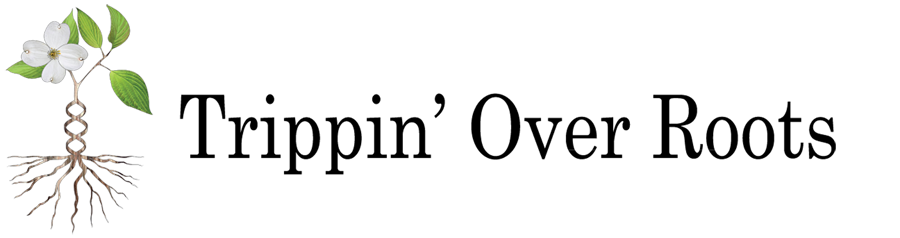

Good tip! I always search names when I'm working on a line, but automation would sure make it easier 🙂
good job! I keep saying I'm gonna do this but I always get sidetracked. Your post put it back on the front burner – Thanks!!